Assuming that WordPress website is already set (for setting up WordPress blog refer to WordPress set up documentation at http://codex.wordpress.org/Getting_Started_with_WordPress#Installation), the next step is to install the theme. There are 2 ways to upload the theme:
Use an FTP client such as FileZilla, FireFTP or Cyberduck (if you are a Mac user) to connect to your hosting account. Navigate to where WordPress is installed and locate the /wp-content/themes/ directory.
Find the zip file called "kidify.zip" in downloaded file, unzip it and upload the folder to the folder /wp-content/themes/.
Note: Please make sure that the main files of the theme are contained within just one folder.
Thus, the right way to locate your theme files is for example /wp-content/themes/kidify/ but not /wp-content/themes/kidify/kidify/.
After all file uploaded, just go to Admin > Appearance and activate Kidify theme.
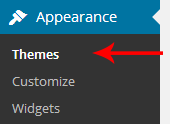
After theme activation, you will get message to install some required plugin like this:
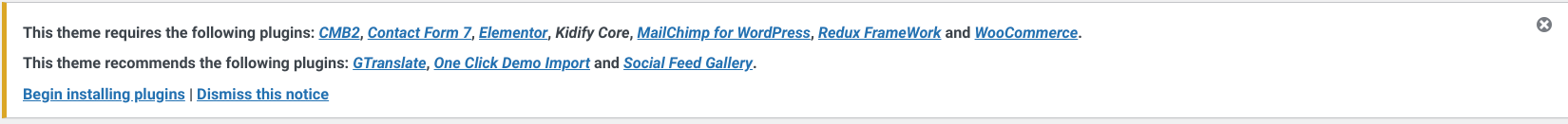
Now click on "Begin installing plugins" link and you will be redirected to "Install Required Plugins" page.
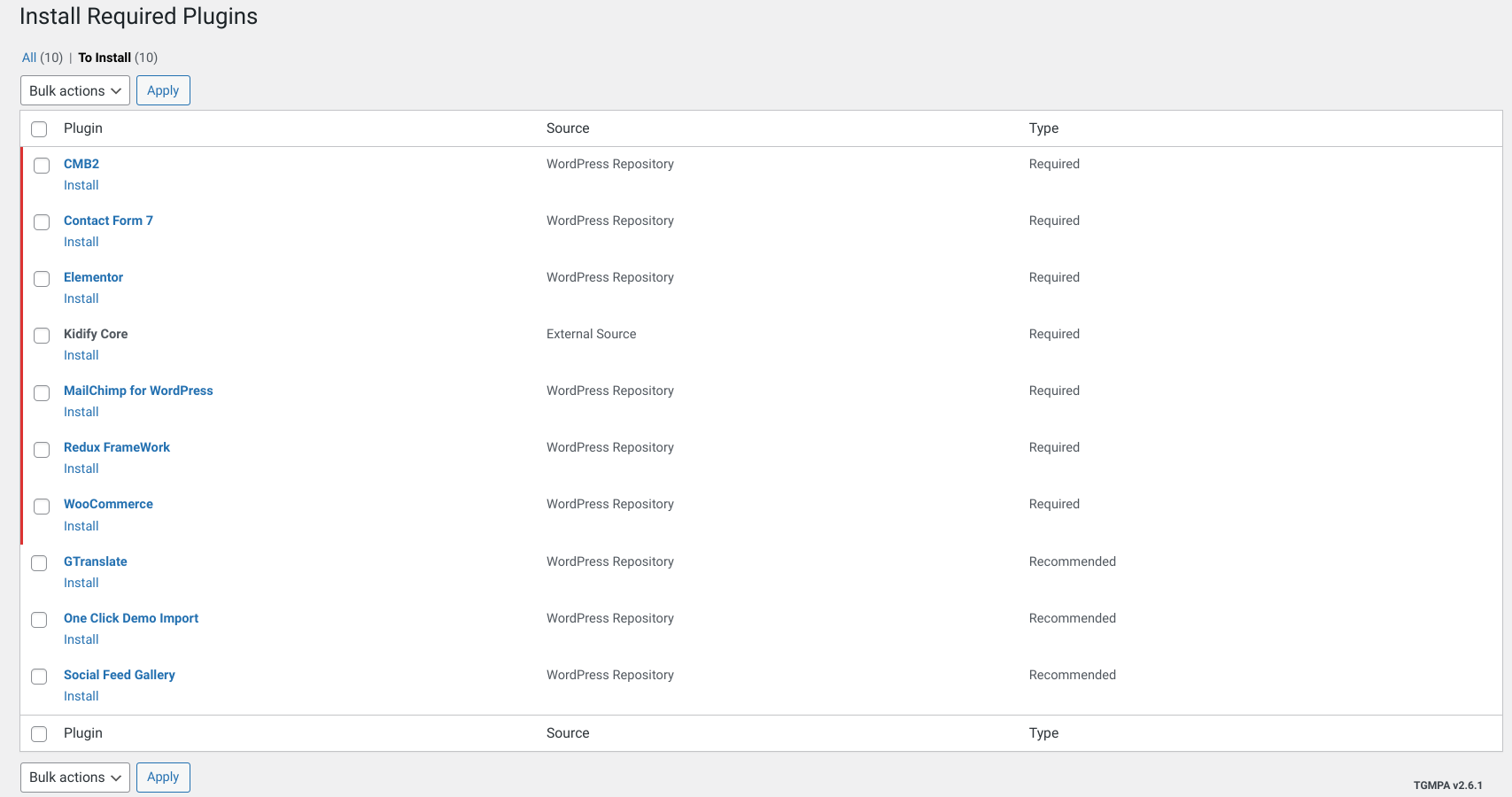
Click on "Install" link below each plugin name to install plugins. Also make sure you activate all plugins. Here are details of each plugin: