Demo Content Installation
Demo Content installation is super-easy with Azino. We have provided one click demo content setup feature so your site will become same as our demo site in just some minutes.
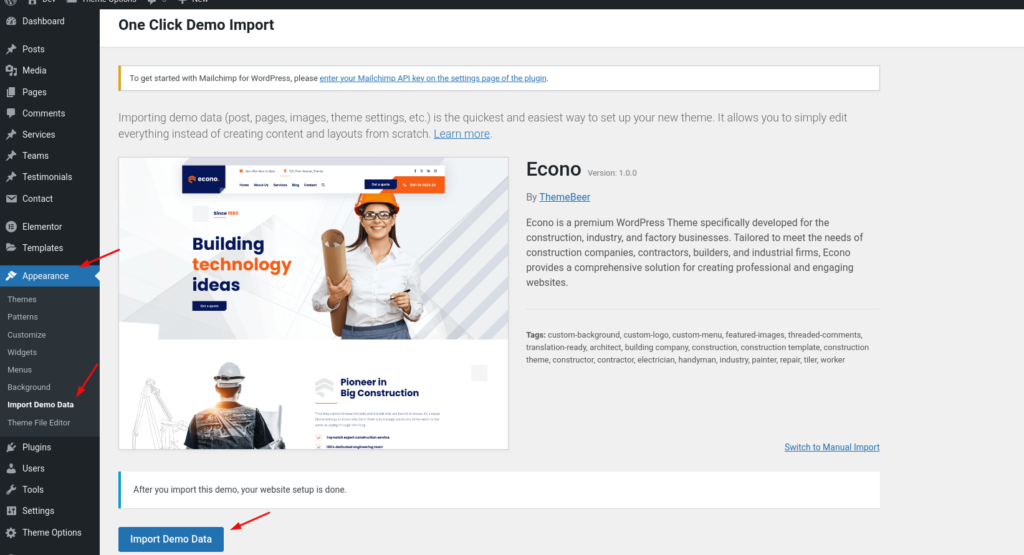
Just click on the Import Demo Data button and then the following screen will apear. Click on the button Continue & Import.
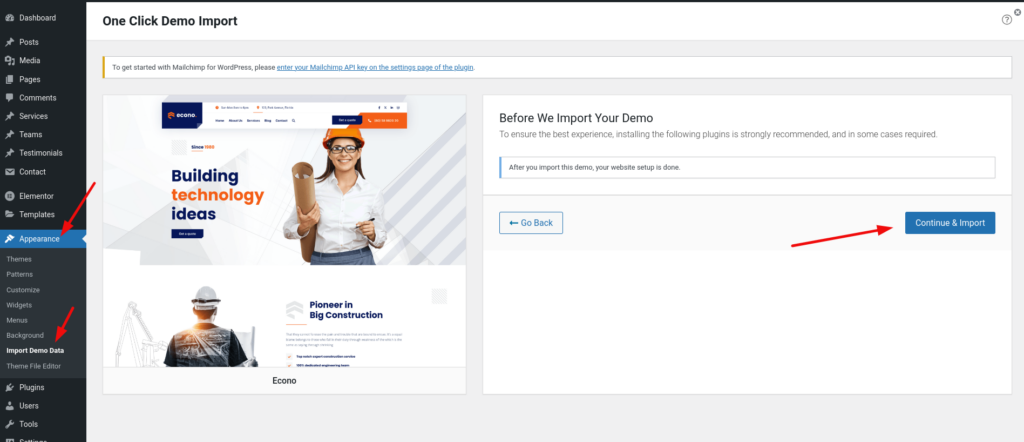
As soon as you click on the button the content importing will start like below.
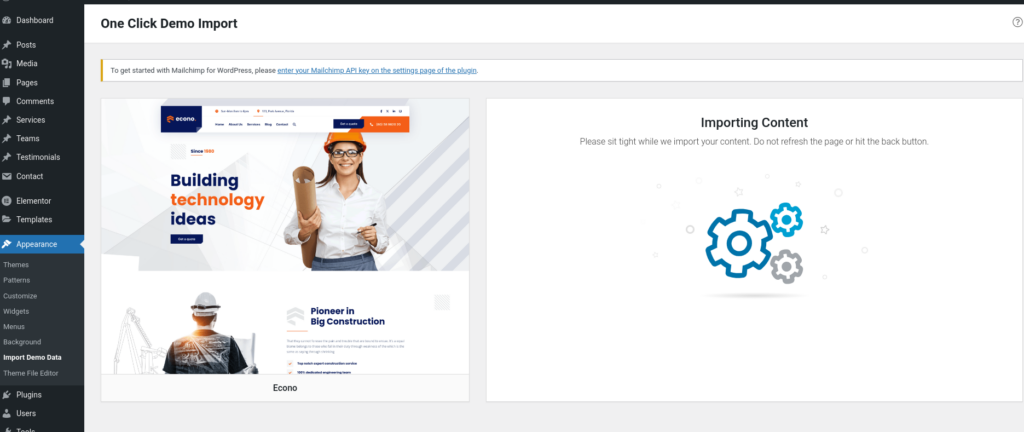
When finished, you will see message like this:
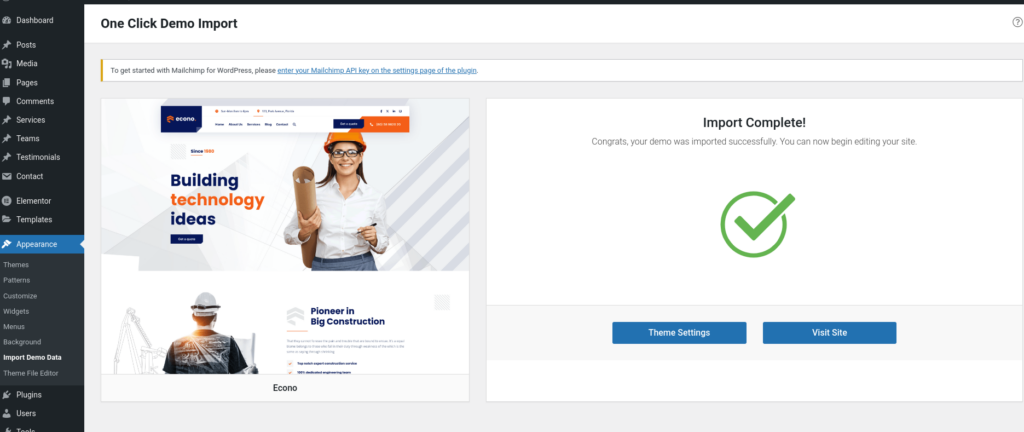
Now your site will be same as our demo site.